With widespread closure of physical premises now coming to an end across the UK, yet many of the public remaining cautious, there has never been a more important time to stay connected and keep your customers informed. Maintaining current business relationships and laying the foundations for the continuing development of new ones has been vital during the COVID-19 lockdown and now you can further strengthen your connections on a local search level.
More consumers are now typically spending much more time online and it is the perfect time to perform some essential digital housekeeping on all your online real estate to make sure the business is ready to hit the ground running.
Local SEO is an area that is often overlooked by business owners, especially those who are ordinarily busy running their businesses. Now is a good time to ensure your local presence is strong if you haven’t already. Nothing will do that better than the free-to-use Google My Business (GMB) platform.
What is Google My Business?
GMB is a free tool from Google that integrates with search and maps to give your business visibility in the local areas you service. When verification is complete, it will literally put your business on the map and help both digital and physical visitors to find you.
Once set up, GMB can be optimised with business-specific details, reviews, images, news and informational posts, products and services and much more. It can be treated in a similar way to social media platforms to connect with your clients.
How to get started with GMB
- Login to the Google account used for your business.
- Go to https://business.google.com/create
- Find your business or select the option ‘add your business to Google’
- GMB is simple to set up and the user-friendly platform will guide you through adding the information you need to get postal verification (NB some businesses are eligible for digital verification and instructions for this are also easy to follow.)
- Once your verification arrives through the post (typically within 7-10 days), simply enter it into the portal where indicated to verify your business.
These five steps make up the process of getting GMB started. Now you can begin to get it working for you. We’ve come up with five tips for the most important things to get right for optimising your GMB presence.
Tip 1: Add images
One of the most important ways to optimise your Google My Business presence is to add images. Google recommends a minimum of three images in each of the suggested categories:
- External images
- These will provide a visual aid to visitors to your physical premises. Take images from different angles of approach to make the building immediately recognisable.
- Internal Images
- Photos of the entrance and common areas, such as reception or waiting room, can tell your visitors what to expect when they arrive and reassure them that they are in the right place.
- Team photos
- Adding pictures of the staff shows the visitor who you are and creates a personal connection. Social connections are just as important today as business relationships.
- ‘At work’ images
- Show your potential clients where you work and what you and the team do. This could simply be addressed by adding images of the team on the telephone or on the shop floor.
- Product pictures
- This is the opportunity to show your most popular products. If you’re a service provider, you could roll this category into the ‘at work’ section.
For business such as hotels and restaurants, Google recommends adding images of the food, rooms and facilities too. Make sure all your images are of good quality and add filenames and tags optimised for local SEO. (NB if images are not sized correctly and of a high quality, they will appear out of focus on your GMB listing).
Tip 2: Use Geo Targeting features fully
As mobile use is consistently increasing, local search is typically being carried out by out-and-about consumers on the ground looking for a specific item right now. When setting up geo targeting, add as many locations that are relevant to your business as you can and not simply the base city or suburb.
Tip 3: Be detailed on your GMB profile
The GMB profile can contain a wide range of details about your business and this is an excellent opportunity to give your customers a deep insight into everything you do. Fill in every available option with as much detail as possible, including your terms and conditions, delivery areas and charges, opening hours and closing times.
Pay careful attention to opening hours and update regularly to include holiday closures. This is particularly important for local search as any client that comes to find you may not come back if they find you unexpectedly closed.
Tip 4: Reviews
Your Google reviews are displayed on your GMB profile and a score is calculated for your business accordingly. Reviews are used increasingly across Google to determine business value by the consumer before they come anywhere near your business. Encourage happy clients to leave you a review and respond to them in good time to maintain the business connection.
A link to the reviews system for your business is provided by Google and this can be useful to use in email footers or other communications.
Tip 5: Post regularly and often
As previously mentioned, GMB can act as a social-media-like platform, allowing you to post short posts, links to blog posts, video, reviews and product demonstrations and everything else in between. Post relevant and useful information regularly and often to maintain the connection and try to demonstrate your business personality.
Showcase your business support network and contact information if your business premises are not fully staffed or opening on reduced hours. You can also demonstrate the protective measures you are implementing to ensure the safety your staff and customers while COVID-19 remains an issue.
What next for GMB optimisation to take it to the next level?
There are a wide range of resources available for Google My Business and getting started is a relatively easy process. GMB is a great way to begin strengthening your business for local SEO for free and if you want to take it further, can be a valuable tool as a part of the overall marketing strategy.
The insights section of GMB can be extremely useful in measuring the success of your content, listing analysis, which search queries were used to find you and where your clients are located. Digging a little deeper can reveal what content or information your clients were most interested in, where they went next and much more data to use in formulating paid campaigns or strengthening the user journey.
If you’d like some help with optimisation of your local SEO, we’re here to make our clients lives easier. Digital marketing doesn’t have to be difficult, let us help you choose the best way forward.
About Averma
Since 2008, Averma has been delivering digital marketing services that help clients establish and build their brand online. Our focus is on supporting a healthy flow of leads, using our skills in website and graphic design to improve the user experience, and using carefully targeted SEO and PPC to increase rankings. Based in the South East of England near Gatwick Airport, we work with businesses across Surrey and Sussex, including Crawley, Redhill, Horsham and the surrounding areas. To arrange an initial conversation about how we can support your digital marketing goals, please get in touch.